Envelope Message
During the Envelope creation process the Sender will need to create a subject and message for all recipients:
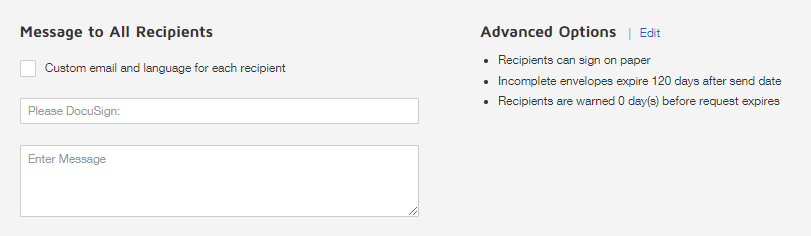
This information will be sent to every recipient on the signers list.
Notes
If individualized messages are desired, notes can be created per signer. The drop down menu can be used to choose the signer the personalized message is for, a note can be created for the selected signer.
Envelope Details
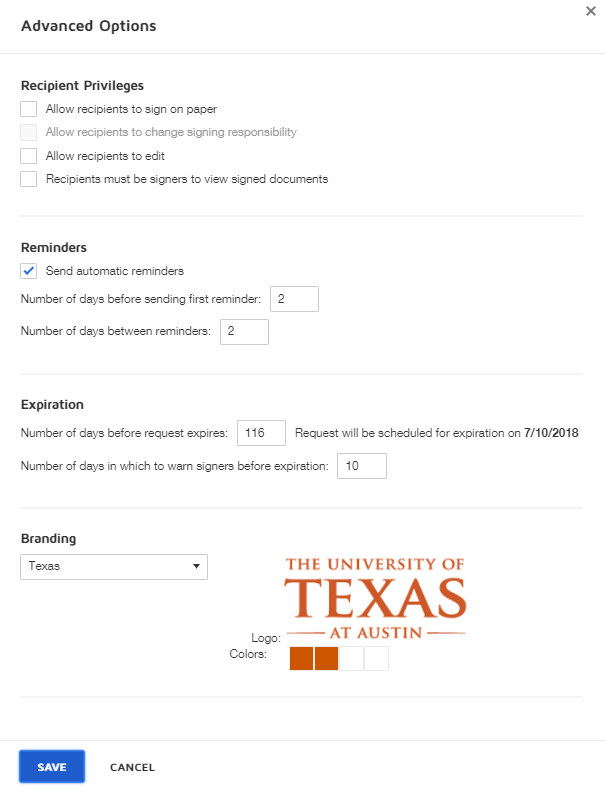
Reminders and Expiration
Reminders can be configured to email the signers on a set interval if the signer has not signed the document. These settings are optional, however expiration is not.
It is strongly recommended that the first checkbox, "Allow recipients to sign on paper" be unchecked. Signers who download, print, sign, and upload a document may not fill out fields correctly or otherwise introduce quality control issues.
Tagging Documents
After setting up the Envelope's details, add signature, date signed, and other tags: How to Tag Documents