The fastest way to get to your documents that need to be signed is to log in from http://docusign.utexas.edu and click Action Required.
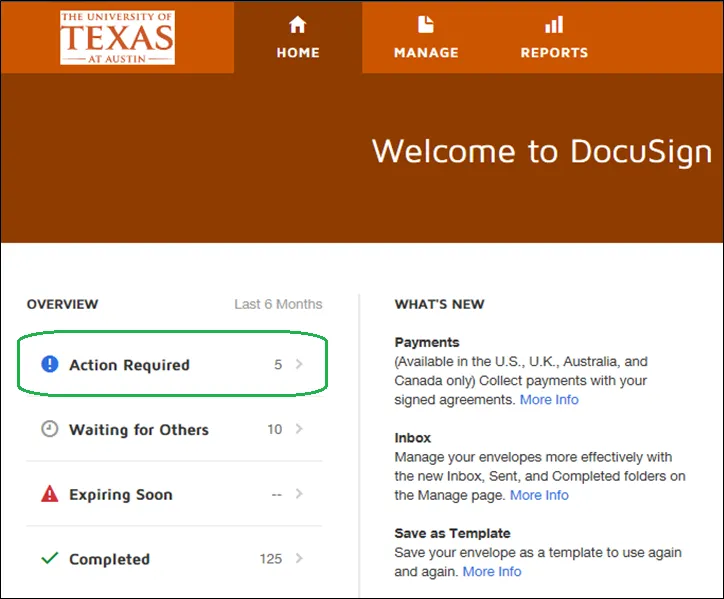
- Using the Action Required interface allows you to view & sign only those documents that require your action.
- You can also access documents awaiting your signature by using the Manage tab to select your Inbox.
- However all of your documents, in various stages of completion, are there with limited sorting options.
- The Inbox is useful for accessing completed documents while Action Required is faster for accessing documents awaiting your signature or approval.
- DocuSign functionality includes a series of email notifications, two or more per each document to be signed. When there are multiple documents to be signed these notifications can be distracting.
- While it is possible to turn off notification emails in your DocuSign account, this negatively affects routing.
- Best practice is to create Outlook rules and filters to conceal notification emails.
- When relying on the Action Required link, staff in the routing path or the sender of the document can notify you by phone or email if a document requires immediate action.
- How to Sign Documents provides a video walkthrough of signing UT documents.
Note:
A DocuSign mobile app is also available and provides a similar experience to the Action Required feature.

