Automatic Forwarding of Sender Documents to a BOX folder
If your unit does not already have a process for secure retention of the documents in your workflow, DocuSign can be configured to forward a sender's completed documents and certificates-of-completion to a UTBox folder.
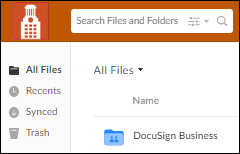
There are two ways this can be configured, either forwarding separate files for completed documents & certificate to a departmental folder, or forwarding combined documents + certificate to a specifically configured folder based on the EID of the sender and the use of a custom template feature. Each method has trade-offs to consider, please refer to the detailed discussion page for automatic forwarding to a Box folder for more information.
Note: While completed Sender documents can be automatically forwarded, Recipient documents in the DocuSign inbox folder cannot be automatically forwarded and must be downloaded manually, if needed.
Please check out the discussion page for automatic forwarding to a Box folder.